Best fake Snapchat chat generator
Create snapchat chat marketing content with our Snapchat Simulator. Zeoob is the first in the world of simulations that let students apply theory and get hands-on experience in the digital content marketing. We provide better snapchat generator than that of snapsr. Upload your desired picture, write you message and set you timer and its done.
Note: Make the post like you want then click on "Save it" button to save your generated snapchat post).After some time two more buttons will show up under the "save it" button.(Picture uploading can take some time so be patient and wait for the share buttons to appear under save it button for some time. One button will share the post to your profile directly other will save and download your status/post as an image on your computer.
Customize Your Snapchat Chat
Preview Your Snapchat Chat




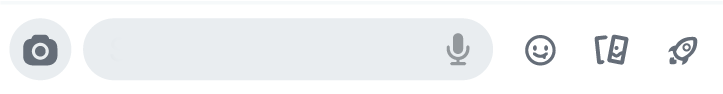
Use Snpachat Chat(DM) for Schools
Teachers can create fictional Snapchat messenger. Students could be asked by teachers;- What are the most important people in this chat?
- What was their most important moment within the messages?
- What particular keywords would they use within their message?
- What hashtag could they maybe use at the end of the chat?
How to create custom Snapchat messages online?
Create Snapchat messages chat and generate screen-shots that looks like real Snapchat. For this purpose, we developed such an ultimate Snapchat chat Simulator which will help you to create Snapchat with your words of desired messages. You can create your chat with anyone even with Imran Khan, Trump etc.
Steps to follow:
- Enter message receiver name.
- Check-box, if you want to hide/show time stamp
- Person 2, which is message receiver, whom you wanna send message
- Upload profile picture of the person, whom you wanna send message
- Type your message in the chat box
- Click on it, to add your message in chat area
- Person 1, the sender, this is you, who is sending messages to receiver. Add as many messages as you want...
- Once you have created your own desired Snapchat, then just click on "Save" button to generate screen-shot of your chat, and to share it in college with online classes to teach your students.
